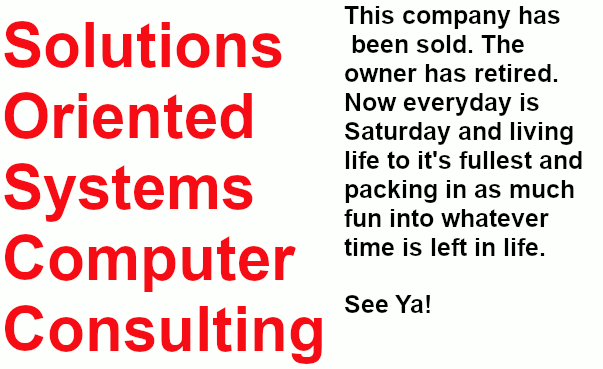 |
Ok peeps, here's my "do good
thing" for the day. Even though I'm making a bunch of money off of this
and my competitors will probably hate me for it, but I'm really tired of good
people getting ripped off because they have been freaked out by a phone call.
Please tell your friends, family and acquaintances.
THERE IS NO SUCH THING AS THE MICROSOFT, DELL OR HP SUPPORT CENTER THAT WILL
CALL YOU ON THE PHONE! Your computer IS NOT reporting errors to them, your IP address is not leaking to the internet and your windows
subscription does not need to be renewed!
DO NOT LET THESE PEOPLE ON YOUR COMPUTER! While they are talking to you they
are uploading stuff to your computer and possibly download files from your computer. They will trash
your computer or lock you out when you say no to their services.
This is a scam they will steal your credit card number or your bank account
if you send them a check via the pre-paid FedEx envelope they will have so
thoughtfully provided.
The other manifestation of this scam is a blue or red web page or a box
saying that your internet provider, Microsoft and antivirus vendor says that
your files, bank account and passwords have been hacked/exposed and that you
should call some 800/855/877 number to get it fixed.
If this happens the web page usually can't be closed and your browser is
locked. To fix this,
RIGHT CLICK on your task bar (usually at the bottom of
your screen) and then
LEFT CLICK on Task Manager. When it opens up, make sure
that you are viewing the processes or applications tab (the one on the left). Windoze 10 users will just usually see a list of open programs.
LEFT CLICK on the line that has the name of whatever web browser you are using
(Edge, Internet Explorer, Firefox, Chrome) and then
LEFT CLICK on the End Task
button. Do this for however many lines of the web browser are listed. And you
are done.
I would recommend running an antivirus and anti-malware scan just to
make sure that nothing got left behind.
If you see a box asking to restore your prior session when you relaunch your
browser, click on the X or click on NO. If you say YES, you will be back on the
web page that gave you fits.
If you are running Edge, you will need to disconnect your internet and then
manually close the tabs or windows that the automatically restore (isn't Microsoft
thoughtful?) just did.
If you are offered a box asking if you want the previous session
restored, either say NO or click on the X to close the box.
If you have let one of those cretins on your computer and gave them a credit card number or checking
account number. Notify the appropriate financial institution and CLOSE the associated accounts and open
new ones. Have your PC thoroughly scanned by a computer professional. If you had a file in your My Documents
folder called passwords.doc, you should probably consider those user names and passwords to have been
compromised.
© Copyright 2021 SOSCC 10/26/21 19:41